必須將版面變更為繁體中文版本。
步驟:
1. 至C:\Program Files\MapGuideOpenSource\WebServerExtensions\www\localized之下
2. 利用記事本修改en檔案。
3. 依照需要中文化的文字輸入想顯示的內容(儲存時選擇UTF-8編碼)
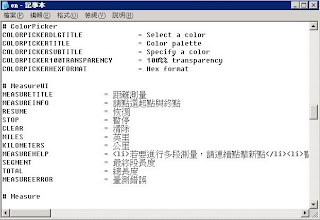
4. 重新啟動MapGuide服務。
當然,也可以自行製作zh語系檔案,但必須在MapGuide管理介面及程式呼叫時設定
1. 於管理介面http://localhost/mapguide/mapadmin/login.php
2. 於Manage Servers下的 Configure Server 將General Properties/Default locale設定為zh
3. 程式呼叫時設定要抓的語系檔
4. src="http://localhost/mapguide2008/mapviewernet/ajaxviewer.aspx?SESSION=<%= sessionId %>&WEBLAYOUT=<%= webLayout %>&locale=zh" name="ViewerFrame"
沒有留言:
張貼留言